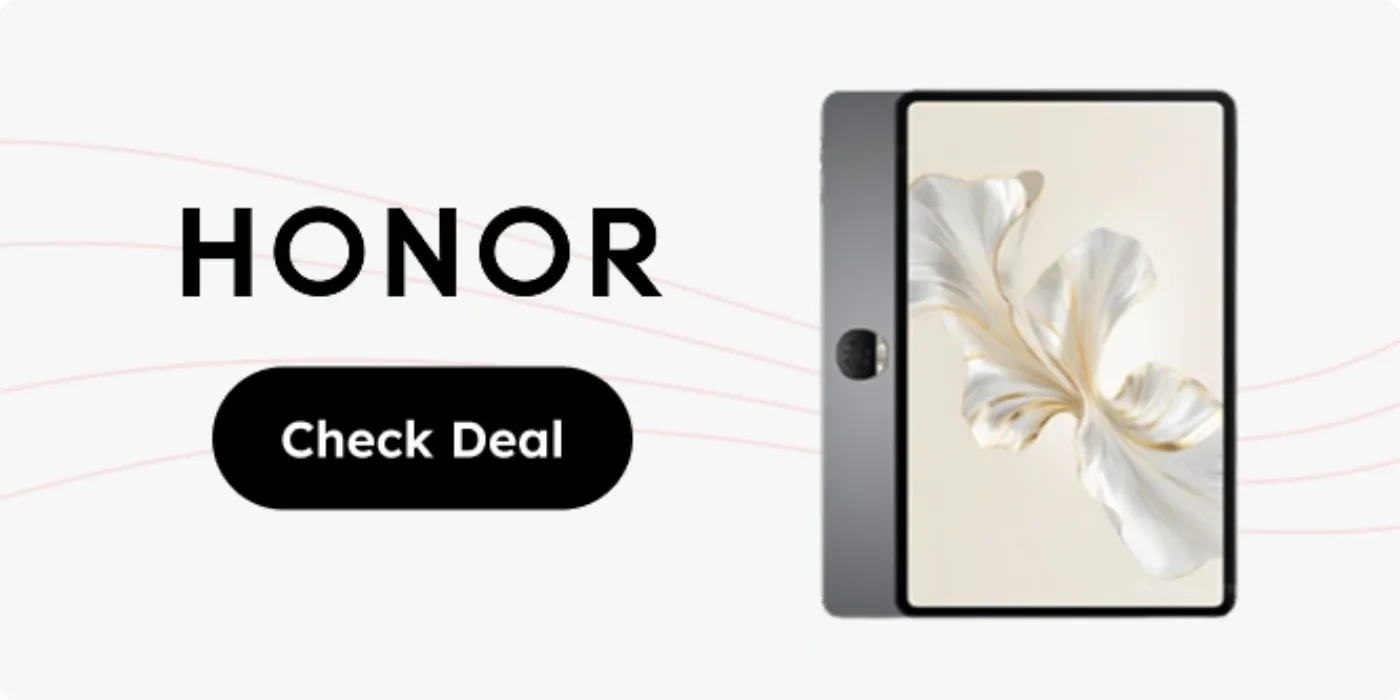CORPORATE NAME: HC CONSUMER FINANCE PHILIPPINES, INC.
SEC Reg. Number: CS201301354 Certificate of Authority Number 1071 issued 07 April 2017 Please read carefully the terms and conditions before proceeding with a loan transaction.
Home Credit Philippines is regulated by the Bangko Sentral ng Pilipinas with contact number (02) 8708-7087 and with email address consumeraffairs@bsp.gov.ph, and webchat at www.bsp.gov.ph.
Home Credit Philippines is regulated by Securities and Exchange Commission with contact number (02) 8818-5990 email flcd_queries@sec.gov.ph.
©2025 All Rights Reserved. HC Consumer Finance Philippines, Inc.

Product Comparisons
Published June 17